Choosing the Right HDMI Switch for Your Devices
February 04 2024 – Tendak
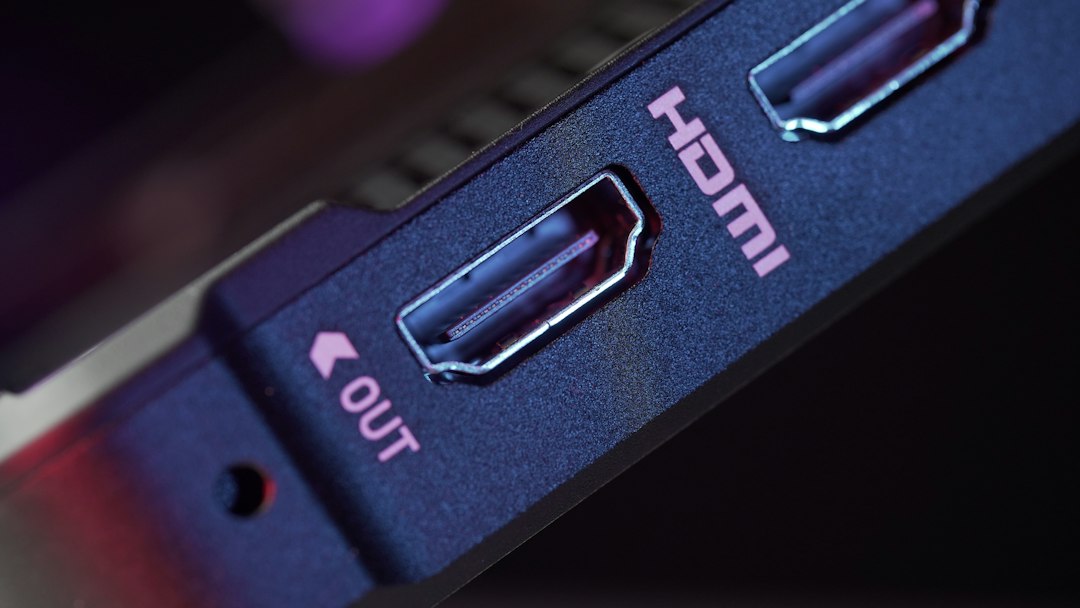
As technology continues to evolve, so does the need for more advanced and efficient connectivity solutions. One such solution is an HDMI switch, which allows you to connect multiple devices to a single HDMI port on your TV or monitor. Whether you have a home theater system or a gaming setup, finding the right HDMI switcher is crucial for seamless connectivity and superior performance. In this article, we will explore the key factors to consider when choosing an HDMI switch that meets your specific needs.
1. Number of Ports
One of the first things to consider when selecting an HDMI switch is the number of ports it offers. Take stock of the devices you intend to connect, such as gaming consoles, Blu-ray players, streaming devices, or laptops. Make sure the HDMI switch you choose has enough ports to accommodate all your devices. It's always a good idea to leave room for future additions, so opt for a switch that has a couple of extra ports.
2. Compatibility
Before purchasing an HDMI switch, it's essential to ensure that it is compatible with your devices. Check if the switch supports the resolution and refresh rate of your devices. If you have a 4K TV or monitor, look specifically for a 4K HDMI switch that supports a resolution of 3840x2160. Additionally, verify the HDMI version compatibility to ensure optimal performance.
3. Supported Features
Consider the specific features that you require for your setup. For example, if you plan on using your HDMI switch with a home theater system, look for a switch that supports surround sound formats such as Dolby Atmos or DTS:X. Some HDMI switches also offer additional features like remote controls, picture-in-picture mode, or automatic switching, which can enhance your overall user experience.
4. Bandwidth
Bandwidth refers to the amount of data that can be transmitted over an HDMI connection. If you want to take full advantage of the capabilities of your devices, it's important to choose an HDMI switch that can handle higher bandwidth requirements. This is particularly relevant if you have devices that support HDMI 2.0 or higher, which allows for increased frame rates and greater color depth.
5. Build Quality
Investing in a high-quality HDMI switch is essential for a reliable and long-lasting setup. Look for switches that are made with durable materials and have a sturdy build. Ensure that the switch has proper heat dissipation mechanisms to prevent overheating, as prolonged exposure to heat can degrade performance and reduce the lifespan of your devices.
6. Size and Placement
Consider the size and form factor of the HDMI switch, as it will need to fit into your existing setup. If you have limited space available, opt for a compact HDMI switch that can be easily tucked away. Some switches also come with mounting options, allowing you to conveniently attach them to the wall or the back of your TV or monitor.
7. Ease of Use
Look for an HDMI switch that is easy to set up and use. Features like plug-and-play functionality and automatic input switching can significantly simplify the user experience. Additionally, switches with clear labeling or indicator lights for each port make it easier to identify and manage the connected devices.
8. Price
Consider your budget when choosing an HDMI switch. While it's tempting to opt for the cheapest option available, keep in mind that quality and durability are equally important. Look for a balance between price and functionality, and consider investing a bit more if it means better performance and reliability in the long run.
9. Customer Reviews
Before finalizing your decision, take the time to read customer reviews and ratings. Pay particular attention to the experiences of customers who have a similar setup to yours. Their insights can help you make a more informed decision and avoid potential pitfalls.
10. Warranty and Customer Support
Check the warranty and customer support provided by the manufacturer. A reputable brand will typically offer a warranty that covers any manufacturing defects or malfunctions. Additionally, responsive and helpful customer support can be invaluable if you encounter any issues or have questions about your HDMI switch.
11. Future-Proofing
Technology advances rapidly, and it's always a good idea to future-proof your setup as much as possible. Consider investing in an HDMI switch that supports the latest standards and protocols. While this may require a slightly higher upfront investment, it will ensure that your setup remains compatible with new devices and technologies for years to come.
12. Final Thoughts
Choosing the right HDMI switch for your devices is paramount to achieving a seamless and efficient audiovisual experience. By considering factors such as the number of ports, compatibility, supported features, bandwidth, build quality, ease of use, price, customer reviews, warranty, and future-proofing, you can make an informed decision that suits your specific needs. So, don't settle for subpar connectivity and performance when the perfect HDMI switch is just a few clicks away!