Streamline and Simplify Your Home Entertainment System with an HDMI Switch
February 11 2024 – Tendak
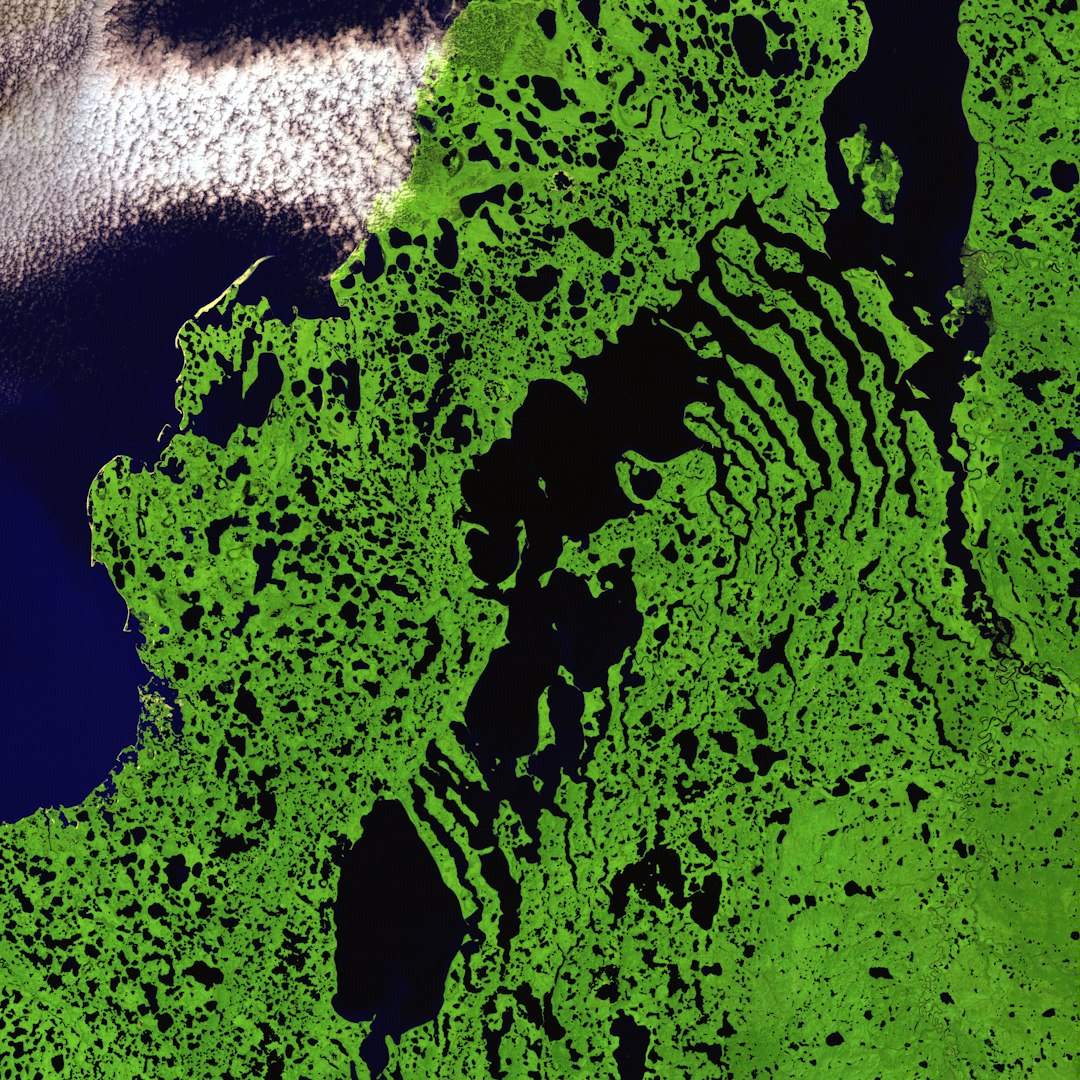
Are you tired of constantly swapping HDMI cables to connect your various devices to your TV? Do you struggle with a jumble of tangled cables behind your entertainment center? If so, it's time to consider the benefits of an HDMI switch. With an HDMI switch, you can easily connect multiple devices to your TV and enjoy a seamless home entertainment experience. In this article, we will explore how an HDMI switch can simplify your setup and enhance your viewing pleasure.
What is an HDMI Switch?
An HDMI switch, also known as an HDMI switcher or HDMI switch box, is a device that allows you to connect multiple HDMI sources to a single HDMI display. It acts as a central hub, eliminating the need to constantly plug and unplug cables. With an HDMI switch, you can effortlessly switch between different devices, such as gaming consoles, streaming devices, Blu-ray players, and cable/satellite boxes, without the hassle of rearranging cables.
The Advantages of Using an HDMI Switch
1. Simplified Cable Management
One of the primary benefits of an HDMI switch is simplified cable management. Rather than having multiple HDMI cables cluttering your entertainment center, you only need a single cable running from the HDMI switch to your TV. This not only reduces cable clutter but also makes it easier to trace and troubleshoot any connectivity issues.
2. Efficient Use of HDMI Ports
Most modern TVs come equipped with a limited number of HDMI ports. If you have multiple devices that you want to connect to your TV, an HDMI switch is a lifesaver. By utilizing just one HDMI port on your TV, you can connect multiple devices to the HDMI switch and effortlessly switch between them as needed. This ensures that you never have to compromise on the devices you connect to your TV.
3. Seamless Device Switching
Gone are the days of repeatedly changing cables every time you want to switch between devices. With an HDMI switch, you can seamlessly switch between various devices with just the push of a button or a remote control. This feature makes it easy to transition from gaming to streaming to watching your favorite movies without any interruption.
4. Enhanced Picture Quality
Many HDMI switches, especially those designed for 4K resolution, support features such as High Dynamic Range (HDR) and Dolby Vision, which enhance the picture quality of your home entertainment system. If you own a 4K TV or are planning to upgrade to one, an HDMI switch that supports 4K (3840x2160) resolution will ensure that you can enjoy your content in stunning detail and clarity.
5. Audio and Video Integration
An HDMI switch not only enables the seamless switching of video sources but also integrates audio signals, eliminating the need for separate audio connections. This feature simplifies your setup and reduces the number of cables required to connect your devices to your TV and audio system.
6. Cost Savings
Investing in an HDMI switch can also lead to cost savings. Rather than purchasing multiple HDMI cables or splitters, you can consolidate your setup with a single HDMI switch. This not only saves you money but also reduces the clutter of unnecessary cables.
Choosing the Right HDMI Switch for Your Needs
When selecting an HDMI switch, there are a few factors to consider:
1. Number of Ports
Assess how many devices you plan to connect to the switch and choose one with an appropriate number of ports. Consider potential future needs as well.
2. 4K Compatibility
If you own a 4K TV or plan to upgrade, ensure that the HDMI switch supports 4K resolution to enjoy the full benefits of your high-definition content.
3. Remote Control or Button Switching
Decide whether you prefer a switch that comes with a remote control or one that has physical buttons for manual switching. Remote controls provide convenience, while physical buttons eliminate the need for batteries and offer tactile feedback.
4. Additional Features
Consider any additional features you may desire, such as support for HDR, Dolby Vision, or audio formats like Dolby Atmos. These features can further enhance your viewing and listening experiences.
Setting up Your HDMI Switch
Setting up an HDMI switch is a straightforward process:
1. Connect HDMI sources to the switch
Using HDMI cables, connect your various devices to the HDMI switch's input ports. Make sure to use high-quality HDMI cables to ensure the best signal quality.
2. Connect the HDMI switch to your TV
Use another HDMI cable to connect the HDMI switch's output port to an available HDMI input port on your TV.
3. Power on the devices
Connect the power supply to the HDMI switch and ensure that all connected devices are powered on.
4. Switch between devices
Using the remote control or the physical buttons on the HDMI switch, select the desired input source to display its content on your TV.
Enjoy a Seamless Entertainment Experience
An HDMI switch is a game-changer when it comes to simplifying your home entertainment system. By consolidating your devices and reducing cable clutter, you can enjoy a seamless entertainment experience without compromising on picture quality or audio integration. Choose the right HDMI switch for your needs and elevate your viewing pleasure to new heights.