Troubleshooting Common Issues with HDMI ARC Adapters
July 12 2024 – Tendak
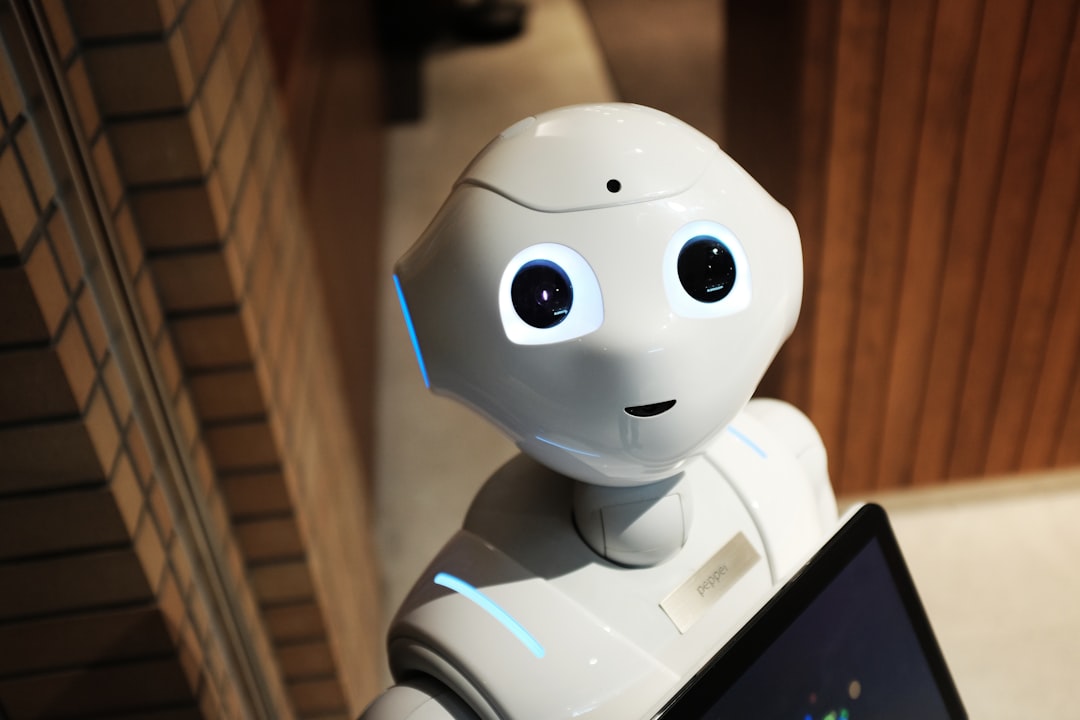
When it comes to setting up your home entertainment system, HDMI ARC (Audio Return Channel) adapters are essential for seamless audio connectivity between your TV and other devices, such as soundbars or AV receivers. While HDMI ARC technology simplifies the audio setup process, occasional issues may arise that can disrupt your viewing experience. In this guide, we'll explore some common problems with HDMI ARC adapters and provide troubleshooting tips to help you resolve them.
1. Check Cable Connections
One of the most common issues with HDMI ARC adapters is loose or improperly connected cables. Ensure that the HDMI cable is securely plugged into the ARC-compatible HDMI port on both your TV and the connected device. Using high-quality HDMI cables is also recommended to prevent signal interference.
2. Enable HDMI ARC on Your Devices
Before troubleshooting further, make sure that HDMI ARC is enabled on both your TV and the external device. Navigate to the audio settings menu on your TV and select the option to enable HDMI ARC. Similarly, access the settings on your soundbar or receiver to ensure ARC functionality is activated.
3. Update Firmware
Outdated firmware can sometimes cause compatibility issues with HDMI ARC adapters. Check for firmware updates on your TV, soundbar, and any other connected devices. Updating to the latest firmware can often resolve audio sync or connectivity problems.
4. Reset Settings to Default
If you're still experiencing issues, consider resetting the audio settings on both your TV and external device to their default configurations. This can eliminate any conflicting settings that may be causing HDMI ARC problems.
5. Power Cycle Your Devices
Performing a simple power cycle of your devices can sometimes troubleshoot HDMI ARC issues. Turn off and unplug both your TV and the connected audio device for a few minutes before powering them back on. This can reset the HDMI ARC connection and potentially resolve any connectivity issues.
6. Test Different HDMI Cables
If you continue to encounter problems with HDMI ARC audio, try using different HDMI cables to rule out potential cable defects. Swapping out cables can help identify whether the issue lies in the cable connection or other factors.
7. Adjust Audio Settings
7.1 Check Audio Output Settings
Verify that the audio output settings on your TV are configured to route sound through the HDMI ARC connection. This setting ensures that audio signals are transmitted properly from your TV to the external audio device.
7.2 Adjust Audio Format
Some HDMI ARC adapters may experience compatibility issues with specific audio formats. Try adjusting the audio format settings on your devices to see if changing the format resolves audio playback problems. Options like PCM or Bitstream can affect audio output.
8. Update Device Drivers
For HDMI ARC adapters that connect to a computer or gaming console, updating device drivers can be crucial for ensuring compatibility and optimal audio performance. Visit the manufacturer's website to download the latest drivers and install them on your device.
9. Reset HDMI CEC Settings
HDMI Consumer Electronics Control (CEC) allows for seamless communication between HDMI-connected devices. However, CEC settings can sometimes interfere with HDMI ARC functionality. Resetting CEC settings on your TV and audio devices can help resolve potential conflicts.
10. Conduct a Factory Reset
If all else fails and you're still facing persistent issues with your HDMI ARC adapter, consider performing a factory reset on your TV and audio device. This step restores the devices to their original settings, which can often rectify complex HDMI ARC problems.
11. Seek Professional Help
If troubleshooting steps prove unsuccessful and you're unable to resolve HDMI ARC issues on your own, consider consulting with a professional audio technician or contacting the manufacturer's customer support for further assistance.
12. Enhance Your Audio Experience
By following these troubleshooting tips and ensuring proper setup of your HDMI ARC adapter, you can enjoy a seamless audio experience that complements your home entertainment system. Don't let common HDMI ARC issues hinder your viewing pleasure; address them promptly to unlock the full potential of your audio setup.