Troubleshooting Common Issues with HDMI Switches
March 26 2024 – Tendak
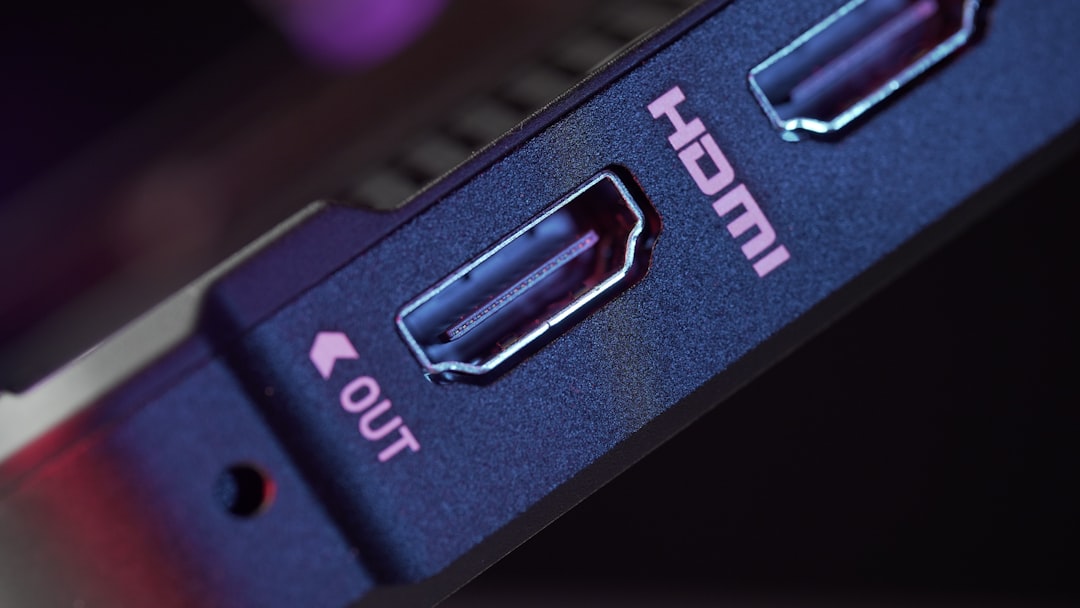
Having trouble with your HDMI switch? HDMI switches are wonderful devices that allow you to connect multiple HDMI sources to a single display, but they can sometimes be a source of frustration due to various technical issues. In this guide, we will address some common problems that users encounter with HDMI switches and provide troubleshooting tips to help you resolve them.
1. Check Cable Connections
One of the most common issues with HDMI switches is related to cable connections. Ensure that all HDMI cables are securely plugged into the correct ports on both the input devices and the HDMI switch itself. Loose connections can lead to signal loss or poor audio/video quality.
2. Power Cycle the Devices
If you are experiencing issues with your HDMI switch, try power cycling all connected devices. Turn off the HDMI switch, TV, and all input devices. Unplug them from power for a few minutes, then plug them back in and power them on in the correct sequence: input devices first, then the HDMI switch, and finally the TV.
3. Update Firmware
Many HDMI switches can be updated to the latest firmware to improve performance and compatibility. Check the manufacturer's website for firmware updates for your specific model of HDMI switch. Follow the instructions provided to update the firmware and see if it resolves the issues you are facing.
4. Resolution Compatibility
If you are using a 4K HDMI switch with a 3840x2160 resolution, ensure that all connected devices support this resolution. Incompatibility between the switch and input/output devices can cause resolution issues, such as a blank screen or a blurry image.
5. HDMI Switch Overheating
Overheating can cause HDMI switches to malfunction. Make sure the switch is placed in a well-ventilated area and not stacked on top of other electronic devices that generate heat. If the switch feels hot to the touch, give it time to cool down before using it again.
6. Reset to Factory Settings
If you have tried troubleshooting steps without success, consider resetting the HDMI switch to its factory settings. Refer to the user manual for instructions on how to perform a factory reset. Keep in mind that this will erase any customized settings you have configured.
7. Input Device Compatibility
Not all HDMI switches are compatible with every input device. Ensure that the devices you are connecting to the HDMI switch are supported. Some older devices may not work properly with newer HDMI switches, so check compatibility before making a connection.
8. Check for Interference
Electromagnetic interference from other electronic devices can disrupt the signal between your input devices and the HDMI switch. Keep the HDMI switch away from sources of interference such as Wi-Fi routers, microwaves, and cordless phones.
9. Test Different HDMI Cables
Faulty HDMI cables can be a common cause of issues with HDMI switches. If you suspect that a cable is not working correctly, try replacing it with a known working one to see if that resolves the problem. Sometimes a simple cable swap can make all the difference.
10. Signal Degradation
Long cable runs or poor quality HDMI cables can lead to signal degradation, resulting in issues such as flickering screens or audio dropouts. Use high-quality, short HDMI cables to ensure a stable connection between your devices and the HDMI switch.
11. HDMI Switch Lag
If you notice a delay or lag when switching between input devices on your HDMI switch, it could be due to processing time. Some switches may have a slight delay when switching inputs. Check the settings on your switch to see if there is an option to reduce the input switching time.
12. Contact Customer Support
If you have exhausted all troubleshooting options and are still experiencing issues with your HDMI switch, it may be time to contact the manufacturer's customer support team. They can provide further assistance, troubleshooting guidance, or advise on potential repairs or replacements.
Don't Let HDMI Switch Hassles Dim Your Viewing Experience!
By following these troubleshooting tips and being proactive about resolving common HDMI switch issues, you can ensure a smoother and more enjoyable viewing experience. Remember to stay patient and methodical in your approach to diagnosing and fixing problems with your HDMI switch. A little troubleshooting can go a long way towards maximizing the performance and reliability of your HDMI switch setup.