Unlocking the Potential: Connecting Your TV with an HDMI ARC Adapter
July 10 2024 – Tendak
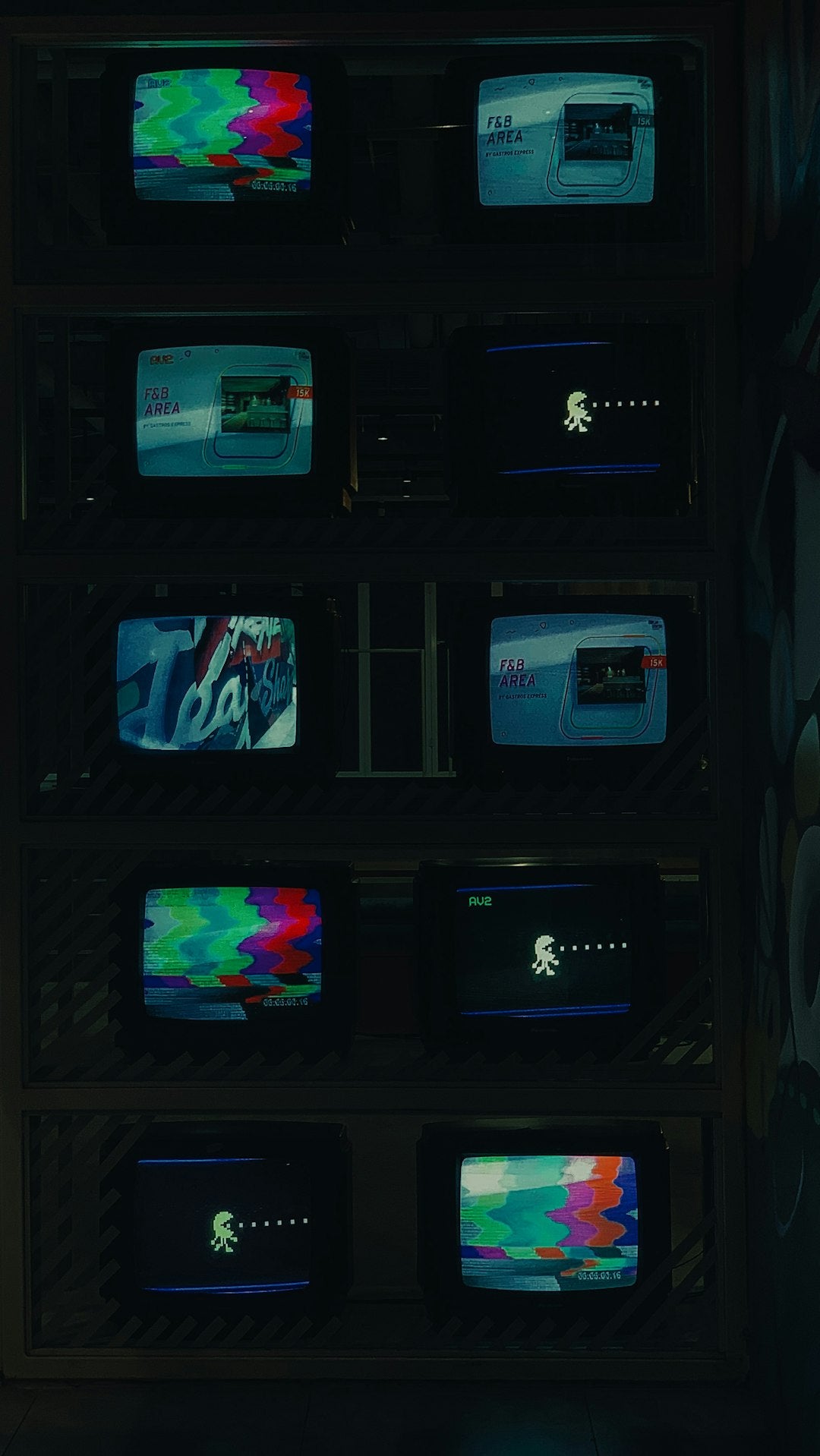
Welcome to our guide on maximizing your audio-visual experience by using the HDMI ARC feature with an adapter. HDMI ARC (Audio Return Channel) is a technology that allows both audio and video to be transmitted through a single HDMI cable. By utilizing an HDMI ARC adapter, you can simplify your setup and enjoy high-quality audio output effortlessly.
Understanding HDMI ARC
HDMI ARC is a feature found on modern TVs and audio devices that enables a bi-directional flow of audio over a single HDMI cable. This technology eliminates the need for multiple cables and simplifies the connection process. By using an HDMI ARC adapter, you can take advantage of this feature even if your devices do not have built-in ARC support.
Choosing the Right HDMI ARC Adapter
When selecting an HDMI ARC adapter, it's essential to consider compatibility with your existing devices. Look for an adapter that supports the HDMI version used by your TV and audio system to ensure seamless connectivity. Additionally, opt for a high-quality adapter to maintain audio integrity and prevent signal loss.
Connecting Your TV with an HDMI ARC Adapter
Begin by locating the HDMI ARC port on your TV. This port is usually labeled as "HDMI ARC" and allows for both audio input and output. Connect one end of the HDMI cable to the HDMI ARC port on your TV and the other end to the HDMI input on the ARC adapter.
Next, connect the audio output device, such as a soundbar or AV receiver, to the ARC adapter using another HDMI cable. Ensure that the device supports HDMI ARC to enable bidirectional audio transmission. Power on all devices and navigate to the audio settings on your TV to enable HDMI ARC.
Troubleshooting HDMI ARC Connectivity
If you encounter issues with the HDMI ARC connection, try the following troubleshooting steps:
1. Check Cable Connections:
Ensure that all HDMI cables are securely connected to the appropriate ports on your devices. A loose connection can lead to audio dropouts or no sound output.
2. Update Firmware:
Check for firmware updates for your TV and audio devices. Updated firmware can resolve compatibility issues and improve HDMI ARC functionality.
3. Reset Settings:
If the HDMI ARC connection still does not work, reset the audio settings on your devices to their default configurations. This can help troubleshoot any software issues causing the problem.
Enhancing Your Audio Experience with HDMI ARC
Once you have successfully connected your TV with an HDMI ARC adapter, you can enjoy enhanced audio quality and seamless integration with your home entertainment system. Experience immersive sound output and streamlined connectivity for a superior viewing experience.
Investing in Quality HDMI ARC Audio Adapters
When shopping for HDMI ARC audio adapters, prioritize quality and compatibility to ensure optimal performance. Choose adapters from reputable brands that offer reliable connectivity and audio transmission capabilities. Investing in a high-quality HDMI ARC audio adapter can significantly enhance your audio-visual setup.
Exploring the Possibilities
By unlocking the potential of HDMI ARC technology through an adapter, you can transform your TV viewing experience and elevate your audio setup. Say goodbye to tangled cables and complicated connections, and embrace the simplicity and efficiency of HDMI ARC adapters.
Seamless Integration, Superior Sound
Discover the convenience and performance benefits of connecting your TV with an HDMI ARC adapter. Streamline your setup, amplify your audio, and immerse yourself in a world of captivating entertainment with HDMI ARC technology.